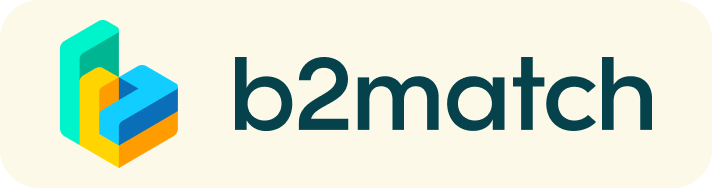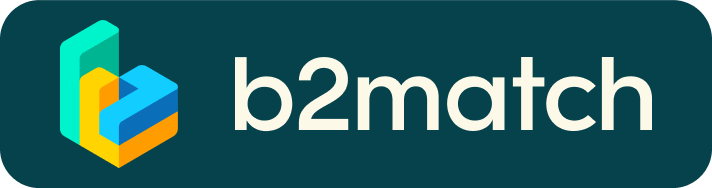1:1 Video Calls | Technical Preparations
- Use a desktop computer or laptop where both Webcam and Microphone is installed
- Use Mozilla Firefox, Google Chrome or Opera browser preferably
- Internet Edge Browser only works for Version IDs 80+ (Chromium edition)
- Be sure that the webcam and microphone on your computer work
- 1:1 Video call meetings can NOT be managed via the b2match Mobile App
Registration & Login
- Register via the green "Register now" button on the right and sign up for the B2match platform
- Insert the profile of your company
- Fill in when you will be available for meetings
- Done!
- If you have already received the credentials (email + one time password) from Fantastic Film Forum team, please click on Login button and enter the credentials
The more you give the more you get
- Add some more interesting information about yourself and your company.
- Send meeting requests to those you want to meet. Adding a meaningful remark of why you are interested in a meeting will increase the chance that your request will be accepted.
- Receive notifications in the mail. Incoming meeting requests have to be accepted by the recipients otherwise they can't be scheduled. Everybody can send meeting requests to everyone.
On-line meetings
- Double check if you have selected a proper time-zone (see Menu: Edit my Profile)
- To make sure that everything is set correctly, please go to your "Meetings" and click on the green camera button "Meeting starts in ..." - this will open the video call in your browser. You should see yourself!
- Check your meeting schedule either online at the B2match platform or in the B2match app on your own phone.
- At least 5 minutes before your virtual meeting takes place, login into the B2Match platform in order to be prepared to meet your partner.
- During the meeting, consider turning off the video in case of broadband issues.
- Please start your meeting at the scheduled time in order to avoid any delay.
- Respect other participants' commitment and show up to all your scheduled meetings. Please cancel meetings you can not attend to through the platform, so that the other participant will be notified.
- Start the videocall by clicking on "start meeting" button.
- In case a partner does not show up, use the "message" button in order to ask to join the meeting or to reschedule it to another available time slot.
- During the meeting, keep an eye on the remaining time before the end (the information will be visible on the screen).
- Have a great meeting!